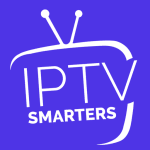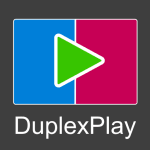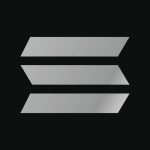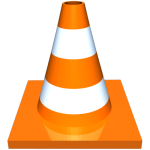Important
To configure the IPTV list you must download an application that plays .m3u lists. This list will be sent to your email when you purchase a plan or request a DEMO.
Just follow the step-by-step guide of the application that works for your device.
REMEMBER: You do not have to click on the list link, if you open it it will not show you anything. The link only works when configured in an application.
List of all available SMART TV applications (updated: 09/2021)
In all TVs, regardless of the brand, you can find different applications, some may be in your model and others not.
The links next to the application name is where you have to configure your .m3u list in the respective app.
We do not have guides for all the applications, in general the configuration method is very similar between all of them, if you have any doubt or question please let us know.

Discover all available IPTV alternatives
Everything you need to enjoy your favorite content online.